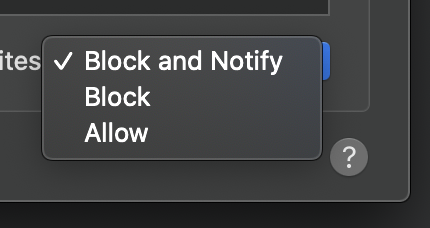Weebly: Unable to Open Weebly Popup Editor
As of October 2020, the Weebly site builder will no longer be available to new customers.
We are aware of website issues affecting customers utilizing the Weebly Builder. When visiting the website, impacted users are reporting a 403 Forbidden Error or a blank page. In most cases, we have found that republishing the site within the Weebly Editor fixes the issue. We appreciate your patience as we are actively working with our partners at Weebly to determine the root cause to implement a permanent solution.
If you click on "Edit Website" and the popup editor does not open you may see the following messages depending on which browser you are using.
Google Chrome
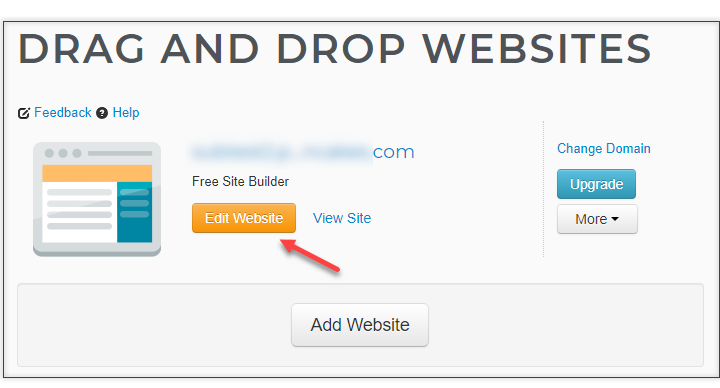
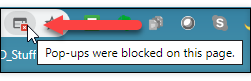
If you are just getting started or edit your website frequently you will want to select the "always allow popups" for your website domain. This will ensure that you will not see the popup warning every time you try to edit your Weebly website.
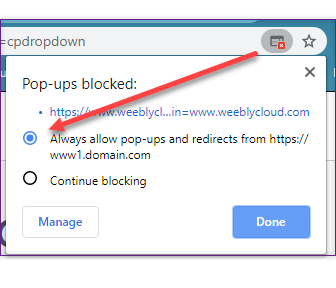
Firefox
Below is the typical sequence you might experience with Firefox. This can also be resolved by changing the options.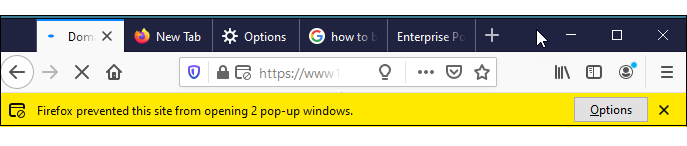
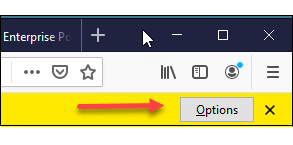
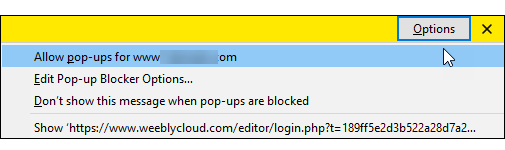
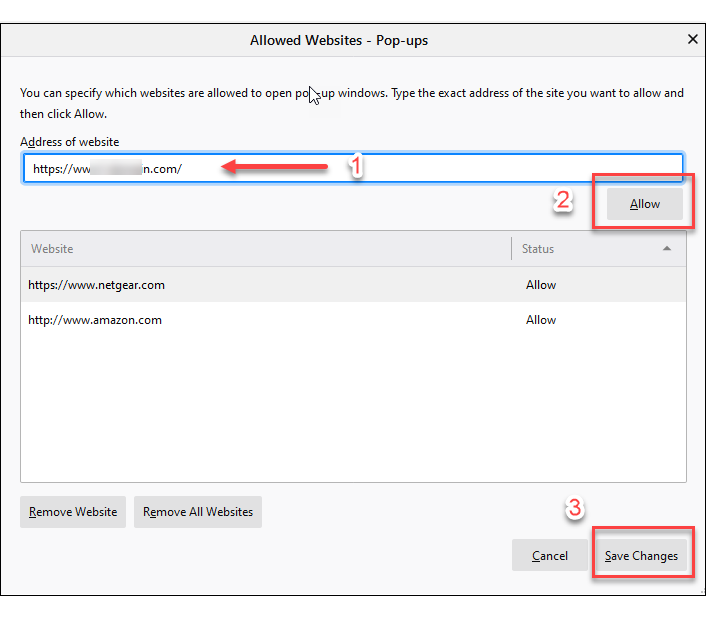
Internet Explorer
The options for fixing this issue with Internet Explorer are shown below.When you see the popup message you can select to Allow once or with Options for this site you can access various choices as shown below.


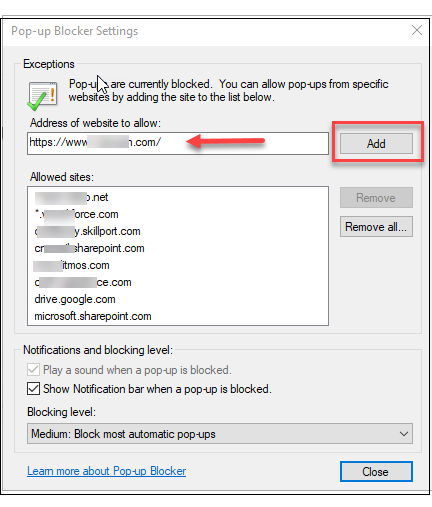
Safari - Mac
Safari gives you the option to the editor initially by clicking on here: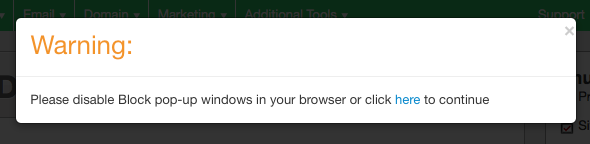
- From the Safari menu, choose Preferences
- Choose Websites on top, and Pop-up Windows in the left pane.
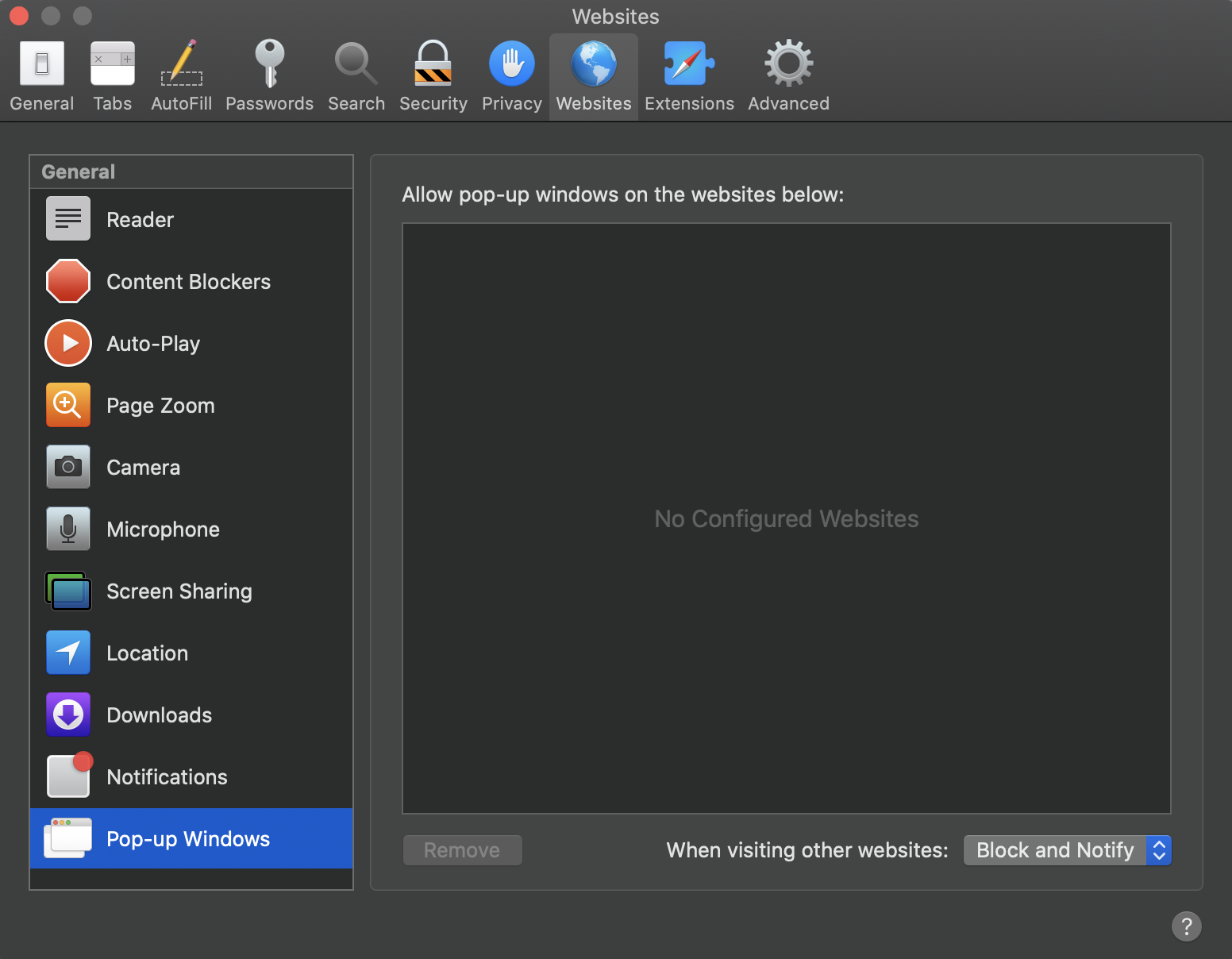
- You can block all pop-ups or allow pop-ups for specific websites.
- Allow the Weebly Pop-up with options at lower right side.